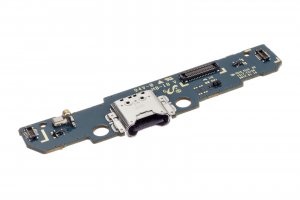To take off the screen we use a very thin metal tool, to be able to introduce one or more plastic spikes and thus we will not damage the screen. Once all the edges of the screen are detached, we can turn it around to disconnect the flex that connects it to the motherboard.